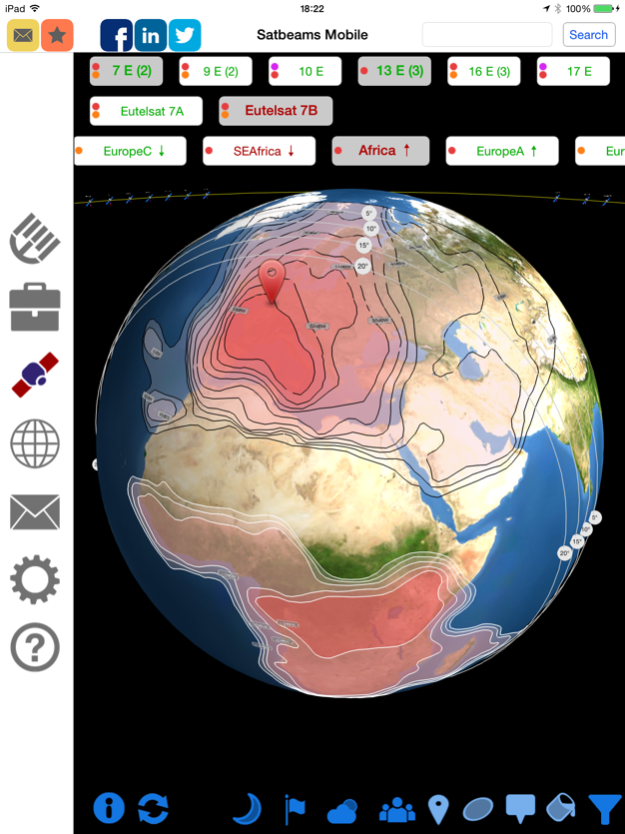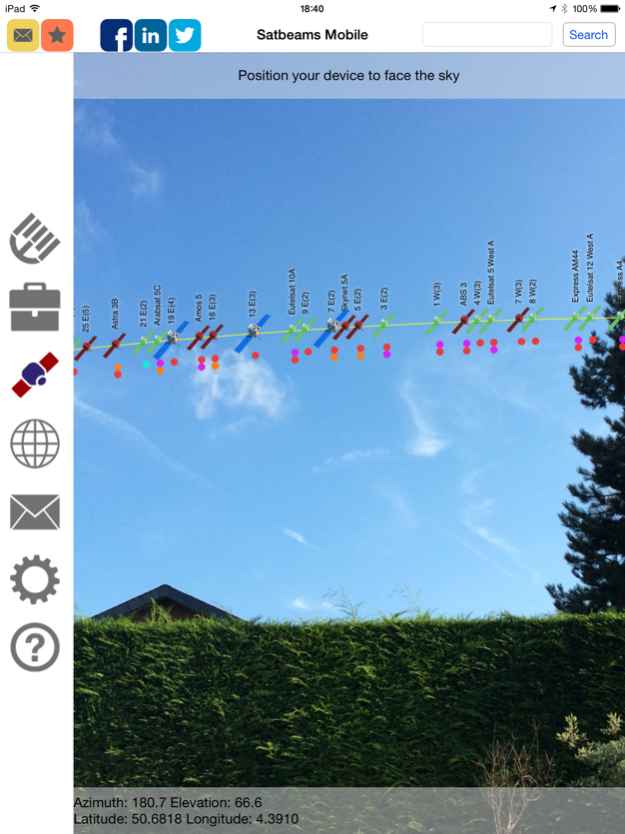Satbeams 1.3.5
Continue to app
Paid Version
Publisher Description
Worlds best satellite footprints browser, dish alignment calculator and AR Sat Finder combined in one tool for your tablet or smartphone!
Here is the list of features available in this app:
- Satellite footprints at your fingertips - quick access to any position, satellite and beam; overlay multiple beams simultaneously to check the interference, overlay footprints with clouds, population density and other data. New: we started to add the uplinks (just a few now, but we keep working on this!)
- "Smart orbit" view - all the orbital positions, satellites and beams are colored basing on you current GPS location or any custom spot of your choice; "filter" orbit by band, operator, satellite name and more; dish alignment calculation on-the-fly
- AR satellite finder - just point your device camera up in the sky and turn around to see which satellites you can get right on the spot!
- Search locations, satellites and beams data
- Full offline mode - take it everywhere! No need of the data roaming connection to access the satellites and footprints data (you will need connection to internet just to get the application updates).
- Social networking. Take screenshots and share the AR views and beams with your friends and colleagues
One year of free footprints updates is included!
Nov 29, 2018
Version 1.3.5
Fixed iPhone X crash
About Satbeams
Satbeams is a paid app for iOS published in the Office Suites & Tools list of apps, part of Business.
The company that develops Satbeams is SatBeams. The latest version released by its developer is 1.3.5.
To install Satbeams on your iOS device, just click the green Continue To App button above to start the installation process. The app is listed on our website since 2018-11-29 and was downloaded 21 times. We have already checked if the download link is safe, however for your own protection we recommend that you scan the downloaded app with your antivirus. Your antivirus may detect the Satbeams as malware if the download link is broken.
How to install Satbeams on your iOS device:
- Click on the Continue To App button on our website. This will redirect you to the App Store.
- Once the Satbeams is shown in the iTunes listing of your iOS device, you can start its download and installation. Tap on the GET button to the right of the app to start downloading it.
- If you are not logged-in the iOS appstore app, you'll be prompted for your your Apple ID and/or password.
- After Satbeams is downloaded, you'll see an INSTALL button to the right. Tap on it to start the actual installation of the iOS app.
- Once installation is finished you can tap on the OPEN button to start it. Its icon will also be added to your device home screen.